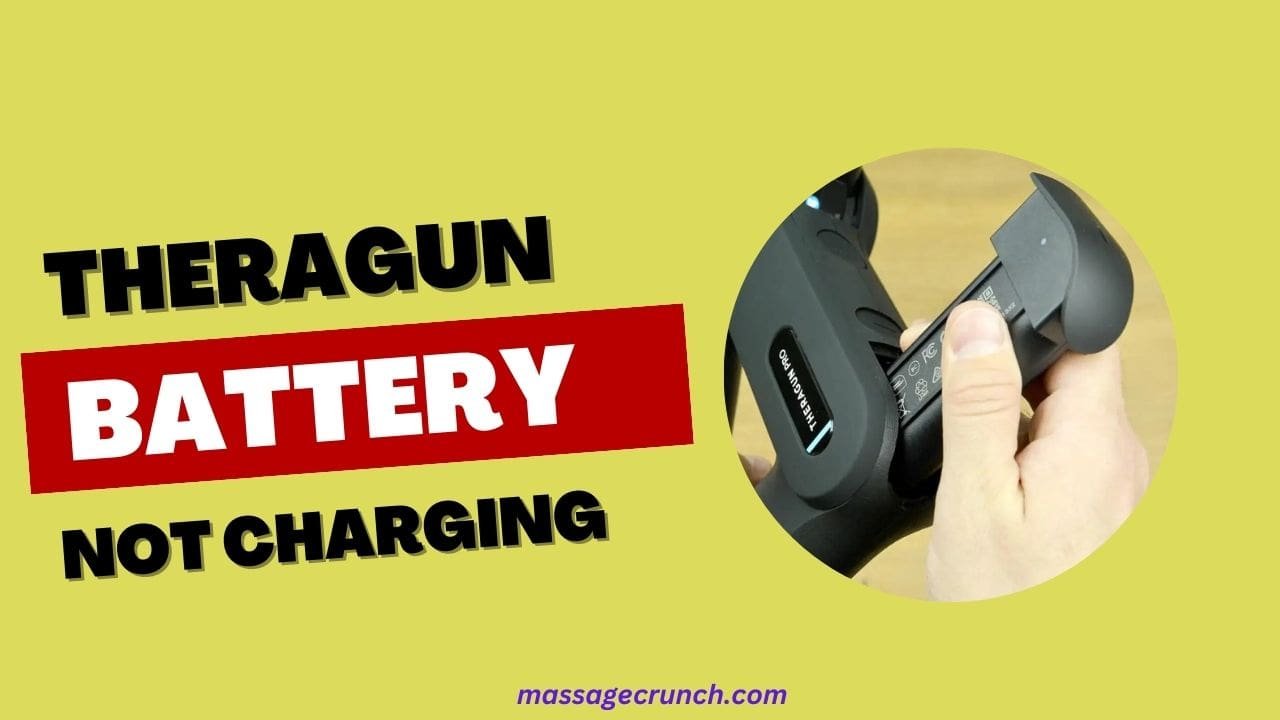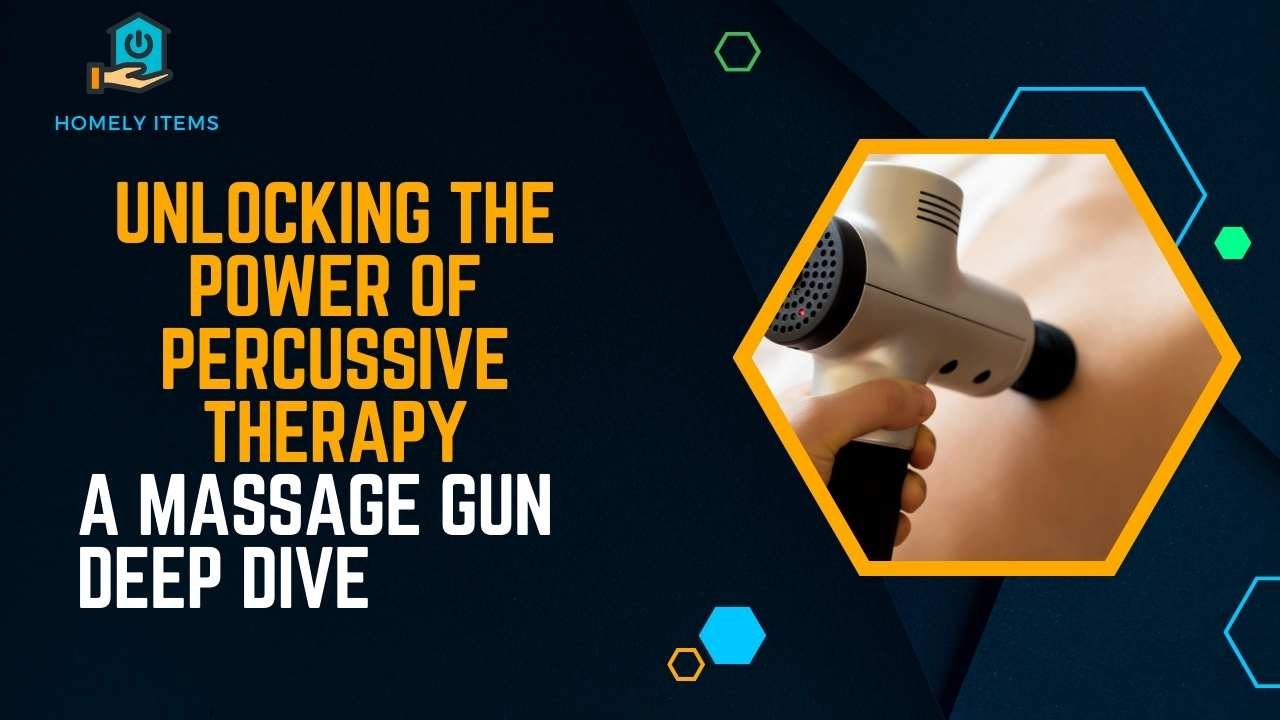In this modern age of technology, therapeutic devices have become an integral part of our lives. One such device that has gained immense popularity is the Theragun, known for its ability to provide relief from muscle soreness and tension. However, like any electronic gadget, Theragun may encounter issues, with one of the most common being the battery not charging.
In this article, we’ll delve into the various reasons behind this problem and provide solutions to get your Theragun up and running again.
Table of Contents
Understanding the Basics
Before we dive into troubleshooting, let’s have a quick overview of the Theragun and its battery system.
What is a Theragun?
A Theragun is a handheld percussion massager designed to alleviate muscle pain and tension through targeted percussive therapy.
The Battery Setup
The Theragun is powered by a rechargeable battery, typically a lithium-ion one, which provides the necessary energy for its percussive movements.
Why is Your Theragun Not Charging?
If you’re facing issues with your Theragun not charging, several factors could be responsible. Let’s explore each one in detail.
1. Faulty Charger
Often, the charger itself may be the culprit. Check if the charger is plugged in properly and if there are any visible damages to the cable.
2. Dirty Charging Port
Dust and debris can accumulate in the charging port over time, hindering the connection. Ensure the charging port is clean.
3. Battery Age
Lithium-ion batteries have a limited lifespan. If your Theragun is older, it might be time for a battery replacement.
4. Overheating
Excessive heat can damage the battery. Make sure you’re not leaving your Theragun in direct sunlight or hot environments.
5. Software Glitches
Sometimes, a simple software glitch can disrupt the charging process. Consider updating your Theragun’s firmware.
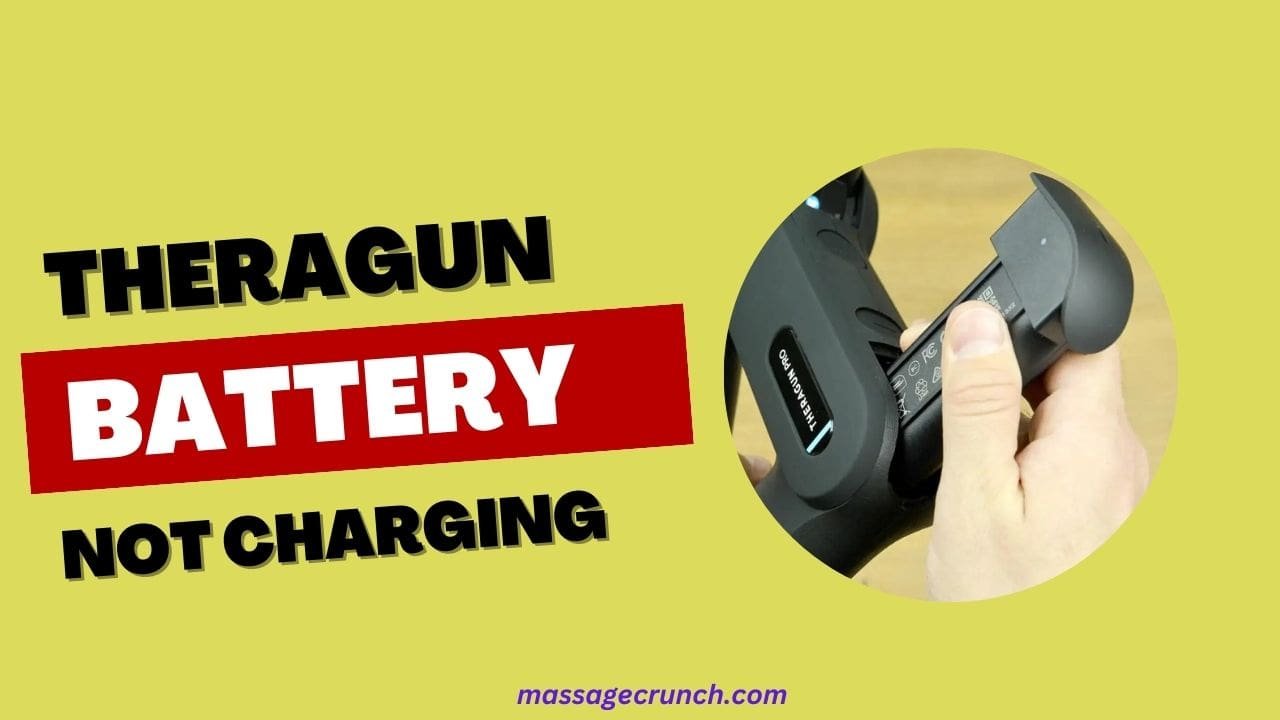
Troubleshooting Steps
Now that we’ve identified the potential causes, let’s proceed with troubleshooting.
Step 1: Charger Inspection
Begin by inspecting the charger. Replace it if you find any visible damage.
Step 2: Clean the Charging Port
Using a small brush or compressed air, carefully clean the charging port to remove any debris.
Step 3: Check Battery Health
If your Theragun is old and the battery doesn’t hold a charge, consider contacting customer support for a replacement.
Step 4: Prevent Overheating
Store your Theragun in a cool, dry place to prevent overheating. Avoid exposing it to direct sunlight for extended periods.
Step 5: Software Update
Visit the official Theragun website to check for any available software updates. Download and install them if necessary.
FAQs
1. Can I use a third-party charger for my Theragun?
It’s recommended to use the official charger provided with your Theragun to avoid compatibility issues and potential damage.
2. How frequently should the charging port be cleaned?
Regularly inspect and clean the charging port, especially if you notice any connection problems. A monthly check-up is a wise idea.
3. Is it possible to replace the battery myself?
While it’s technically possible, it’s advisable to have the battery replaced by a professional to avoid damaging your Theragun.
4. What should I do if my Theragun still doesn’t charge after following these steps?
If the issue persists, reach out to Theragun’s customer support for further assistance.
5. Can overheating damage my Theragun permanently?
Extended exposure to high temperatures can affect the battery’s longevity and overall performance, so it’s essential to store your Theragun in a cool place.
Also Read: Taotronics Massage Gun Stopped Working? Causes & Solutions
Conclusion
In conclusion, a Theragun not charging can be a frustrating issue, but it’s often solvable with some basic troubleshooting. By inspecting your charger, maintaining a clean charging port, and being mindful of battery health and overheating, you can ensure your Theragun remains an effective tool for relieving muscle tension.