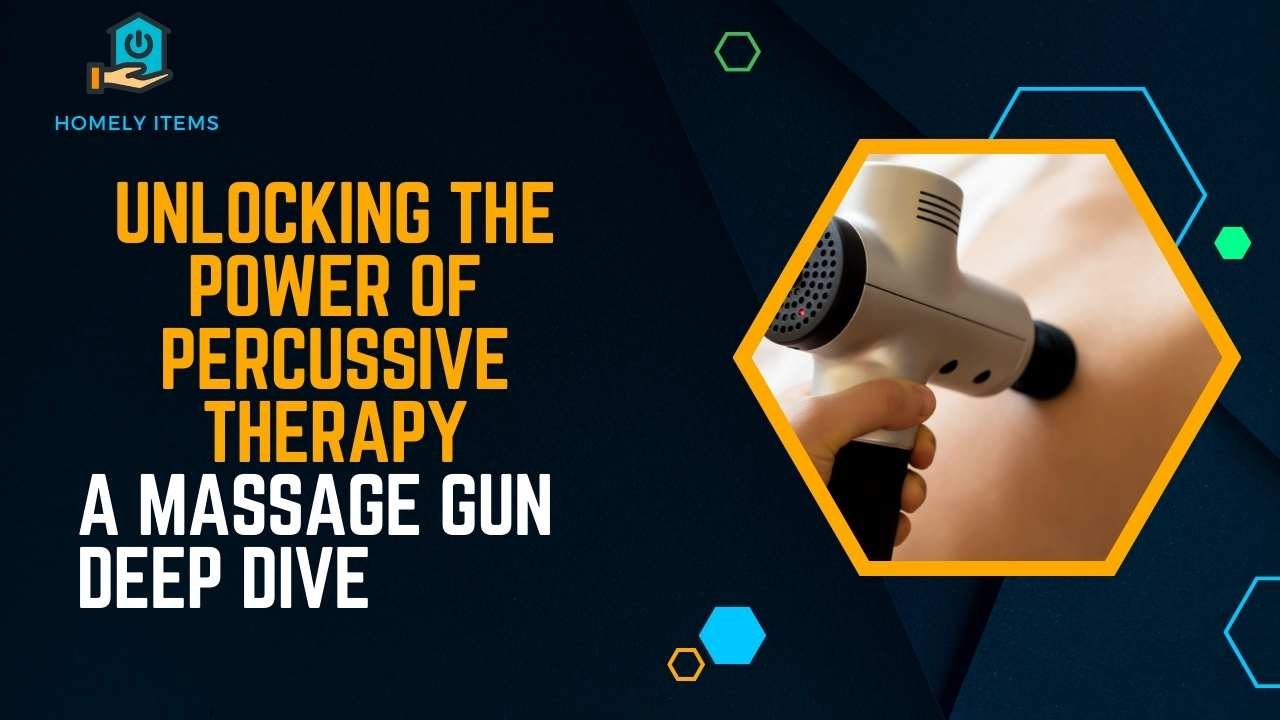Osaki massage chairs have become synonymous with luxurious relaxation and cutting-edge technology in the realm of home wellness. As a key component of the Osaki massage chair experience, the remote control plays a pivotal role in tailoring your massage preferences and ensuring a personalized, soothing session. However, for some users, a common issue arises when the Osaki massage chair remote starts blinking unexpectedly, leaving them perplexed about the cause and potential solutions.
In this comprehensive guide, we will delve into the intricacies of Osaki massage chairs, explore the functions of the remote control, and shed light on the reasons behind the perplexing phenomenon of remote blinking. Whether you’re a long-time owner of an Osaki massage chair or a prospective buyer looking to understand potential challenges, this guide aims to provide clarity and practical solutions to enhance your overall massage chair experience.
Join us on this journey as we unravel the mystery behind Osaki massage chair remote blinking and empower you with the knowledge to troubleshoot and prevent such issues, ensuring that your relaxation remains uninterrupted and tailored to your preferences.
Table of Contents
Understanding the Osaki Massage Chair Remote
Osaki massage chairs boast a reputation for delivering unparalleled comfort and relaxation in the comfort of your own home, and at the heart of this experience lies the sophisticated remote control. This section aims to provide a comprehensive overview of the Osaki massage chair remote, detailing its features, functions, and the pivotal role it plays in customizing your massage experience.
A. Overview of Remote Control Features:
- Intuitive Design: The Osaki remote is designed with user-friendly interfaces, often featuring a clear LCD screen and strategically placed buttons for easy navigation.
- Program Selection: Explore the variety of pre-programmed massage options catering to different needs, from gentle relaxation to targeted muscle relief.
- Adjustable Settings: Customize your massage experience with adjustable settings for intensity, speed, and focus areas, ensuring a personalized and rejuvenating session.
- Additional Functions: Some remotes may include extra features such as heat therapy, zero-gravity positioning, and body scanning technology for a truly immersive experience.
B. Importance of the Remote in Controlling Massage Chair Settings:
- Personalization: The remote control serves as a command center, allowing users to personalize their massage experience based on individual preferences and comfort levels.
- Convenience: Adjusting settings mid-session becomes effortless, ensuring that users can tailor the massage to address specific areas of tension or discomfort.
- Ease of Use: The intuitive design of the remote ensures that even first-time users can navigate and control the chair’s functions with minimal effort.
- Versatility: Whether you seek a gentle relaxation massage or a more invigorating deep-tissue session, the remote empowers users to explore and select the ideal program for their needs.
C. Connection Between Remote and Chair Components:
- Wireless Technology: Many Osaki massage chair remotes operate wirelessly, utilizing advanced technology to communicate seamlessly with the chair’s internal components.
- Synchronization: The remote and the chair work in tandem, with signals transmitted to adjust the chair’s movements, intensity, and other settings in real-time.
- User Feedback: The remote often provides users with visual and tactile feedback, such as the aforementioned blinking, to convey important information about the chair’s status and potential issues.
In summary, the Osaki massage chair remote serves as the gateway to a personalized and immersive relaxation experience. Understanding its features and functions is crucial for maximizing the benefits of your massage chair and addressing any issues that may arise, such as the perplexing occurrence of remote blinking. In the following sections, we will delve deeper into the reasons behind remote blinking and guide you through effective troubleshooting steps to ensure your massage chair remains a source of uninterrupted comfort and well-being.
Reasons Behind Remote Blinking
The Osaki massage chair remote blinking can be a source of frustration for users seeking a seamless and tranquil massage experience. In this section, we will explore the various reasons behind the blinking phenomenon, shedding light on potential issues that may disrupt the functionality of the remote control.
A. Low Battery Issues:
- Identifying Low Battery Signals: a. The remote may display a specific icon or indicator when the battery is running low. b. Inconsistent performance or delayed response to commands could indicate insufficient battery power.
- Steps to Replace or Recharge Batteries: a. Open the battery compartment on the back of the remote. b. Replace old batteries with new ones or recharge rechargeable batteries if applicable. c. Ensure proper battery placement and securely close the compartment.

B. Signal Interference:
- External Factors Causing Interference: a. Other electronic devices in close proximity may emit signals that interfere with the communication between the remote and the massage chair. b. Wi-Fi networks, cordless phones, and other wireless devices could contribute to signal disruption.
- Solutions to Minimize Interference: a. Reposition the massage chair to minimize proximity to other electronic devices. b. Change the operating frequency of the massage chair if adjustable, reducing the likelihood of interference. c. Temporarily turn off other wireless devices during massage sessions to identify potential sources of interference.
Understanding these common issues is the first step in resolving the blinking problem with your Osaki massage chair remote. In the next section, we will provide a step-by-step guide to troubleshooting the remote blinking, empowering users to take control of their massage chair experience and enjoy uninterrupted relaxation.
Troubleshooting Steps
Encountering a blinking Osaki massage chair remote can be perplexing, but fear not—this section will guide you through a series of step-by-step troubleshooting measures to identify and resolve the issue, ensuring your massage chair operates smoothly.
A. Resetting the Remote Control:
- Locate the Reset Button: a. Check the back or bottom of the remote for a small reset button.
- Press and Hold: a. Use a paperclip or a similar tool to press and hold the reset button for about 5-10 seconds.
- Release and Test: a. Release the reset button and check if the blinking issue persists. b. Test the remote’s functionality by trying different massage programs and settings.
B. Checking for Loose Connections:
- Inspect Battery Compartment: a. Ensure that the batteries are securely in place and properly aligned. b. Confirm there is no corrosion on the battery terminals.
- Examine Remote-Chair Connection: a. If applicable, check for any loose or disconnected cables between the remote and the massage chair.
- Reconnect and Test: a. Securely reconnect any loose cables or components. b. Test the remote to see if the blinking persists.
C. Verifying the Chair’s Power Source:
- Check Power Cable: a. Confirm that the massage chair is properly connected to a power source. b. Inspect the power cable for any damage or loose connections.
- Power Cycle the Chair: a. Turn off the massage chair, unplug it from the power source, and wait for a few minutes. b. Plug it back in and turn it on to see if the blinking issue is resolved.
Remember to follow these troubleshooting steps in order. If the blinking issue persists after completing these steps, it may be necessary to seek assistance from Osaki’s customer support. In the next section, we will provide guidance on when and how to contact Osaki’s customer support for professional assistance.
Tips for Preventing Remote Issues
While troubleshooting provides solutions for existing problems, proactive maintenance is key to preventing remote issues with your Osaki massage chair. Implementing these tips will not only ensure the longevity of your remote control but also contribute to a consistently enjoyable massage chair experience.
A. Regular Maintenance of the Remote Control:
- Clean the Remote: a. Use a soft, lint-free cloth to regularly clean the remote’s surface. b. Avoid using abrasive materials or harsh cleaning agents that could damage the device.
- Inspect Battery Compartment: a. Periodically check the battery compartment for any signs of corrosion. b. Replace batteries as needed, even before low battery signals appear.
B. Storing the Remote Properly When Not in Use:
- Use the Remote Holder: a. If provided, utilize the remote holder or designated storage compartment on the massage chair. b. This prevents the remote from getting misplaced or damaged.
- Avoid Extreme Temperatures: a. Store the remote in a cool, dry place away from direct sunlight. b. Extreme temperatures can affect battery performance and the overall functionality of the remote.
C. Avoiding Common Mistakes:
- Handle with Care: a. Treat the remote with care, avoiding unnecessary drops or impacts. b. A damaged remote is more prone to malfunctions.
- Read the User Manual: a. Familiarize yourself with the user manual for specific care instructions. b. Adhering to manufacturer guidelines ensures the optimal performance of both the remote and the massage chair.
By incorporating these preventive measures into your routine, you can significantly reduce the likelihood of encountering remote issues with your Osaki massage chair. Remember that a well-maintained remote not only enhances the overall longevity of your massage chair but also contributes to a consistently satisfying and rejuvenating user experience. In the concluding section, we will address frequently asked questions (FAQs) related to Osaki massage chair remotes, providing additional insights and troubleshooting tips.
Also Read: Osaki Massage Chair Troubleshooting Guide.
User FAQs
As users navigate the world of Osaki massage chairs, questions may arise regarding the functionality, care, and troubleshooting of the accompanying remote control. In this section, we address some frequently asked questions to provide clarity and guidance for a smoother and more enjoyable massage chair experience.
- Q: Why is my Osaki massage chair remote blinking?
- A: Remote blinking can be attributed to low battery issues or signal interference. Refer to the “Reasons Behind Remote Blinking” section for detailed troubleshooting steps.
- Q: How often should I replace the batteries in the remote?
- A: The frequency of battery replacement depends on usage. Generally, it’s recommended to replace batteries every 3-6 months or when low battery signals appear.
- Q: Can I use rechargeable batteries for the remote?
- A: Yes, you can use rechargeable batteries. Ensure they are fully charged before inserting them into the remote. Follow the manufacturer’s recommendations for rechargeable battery usage.
- Q: What should I do if the remote is not responding to commands?
- A: Try resetting the remote using the steps outlined in the “Troubleshooting Steps” section. If the issue persists, check for loose connections and verify the chair’s power source.
- Q: Are there any specific maintenance tips for the remote control?
- A: Clean the remote regularly with a soft cloth, inspect the battery compartment for corrosion, and store it in a cool, dry place. Refer to the “Tips for Preventing Remote Issues” section for detailed maintenance tips.
- Q: How can I contact Osaki customer support for assistance?
- A: Refer to the user manual for Osaki customer support contact information. If the chair is still under warranty, have your purchase information ready when reaching out for assistance.
- Q: Can I use the massage chair without the remote?
- A: While some basic functions may be accessible on the chair’s control panel, the remote provides access to the chair’s full range of features. It’s recommended to use the remote for optimal customization.
By addressing these common questions, we aim to provide users with the information needed to navigate their Osaki massage chair experience seamlessly. If you have additional inquiries or encounter unique challenges, referring to the user manual and reaching out to Osaki’s customer support can offer further assistance. Enjoy the relaxation and comfort that your Osaki massage chair brings to your home!
Summariaz
In the world of relaxation and home wellness, Osaki massage chairs stand out as epitomes of comfort and advanced technology. The accompanying remote control, a key player in tailoring your massage experience, adds an extra layer of convenience and personalization to your relaxation routine.
Through this guide, we’ve explored the intricacies of the Osaki massage chair remote, from its intuitive features and importance in controlling massage settings to the potential challenges users might face, such as the perplexing issue of remote blinking. By understanding the functions of the remote and the reasons behind blinking, users are better equipped to troubleshoot and maintain their massage chairs for an optimal experience.
The troubleshooting steps outlined provide a practical and systematic approach to address remote blinking issues, ensuring that users can enjoy uninterrupted sessions of relaxation. From resetting the remote to checking for loose connections and verifying the chair’s power source, these steps empower users to take control and resolve common challenges.
Furthermore, we’ve shared valuable tips for preventing remote issues, emphasizing the significance of regular maintenance, proper storage, and avoiding common mistakes. By incorporating these proactive measures into your routine, you can extend the lifespan of your Osaki massage chair remote and enhance the overall longevity of your cherished relaxation companion.
Finally, we addressed user FAQs, offering insights into common concerns and providing guidance on reaching out to Osaki customer support for additional assistance. By staying informed and proactive, users can navigate their Osaki massage chair experience with confidence, ensuring that every session is tailored to their preferences and contributes to their overall well-being.
In closing, we encourage Osaki massage chair users to embrace the tips and insights provided in this guide, fostering a harmonious relationship with their massage chair for years of blissful relaxation. As you embark on this journey of well-being, may your Osaki massage chair continue to be a source of comfort, rejuvenation, and tranquility in the heart of your home.