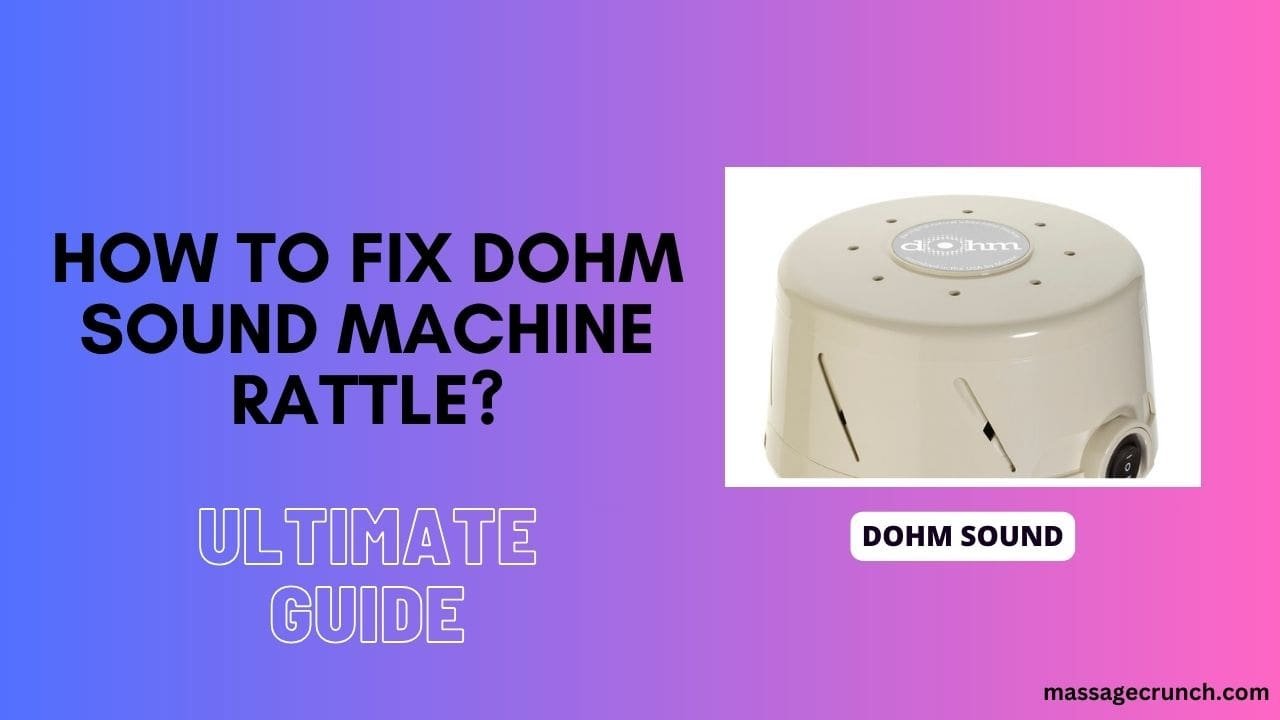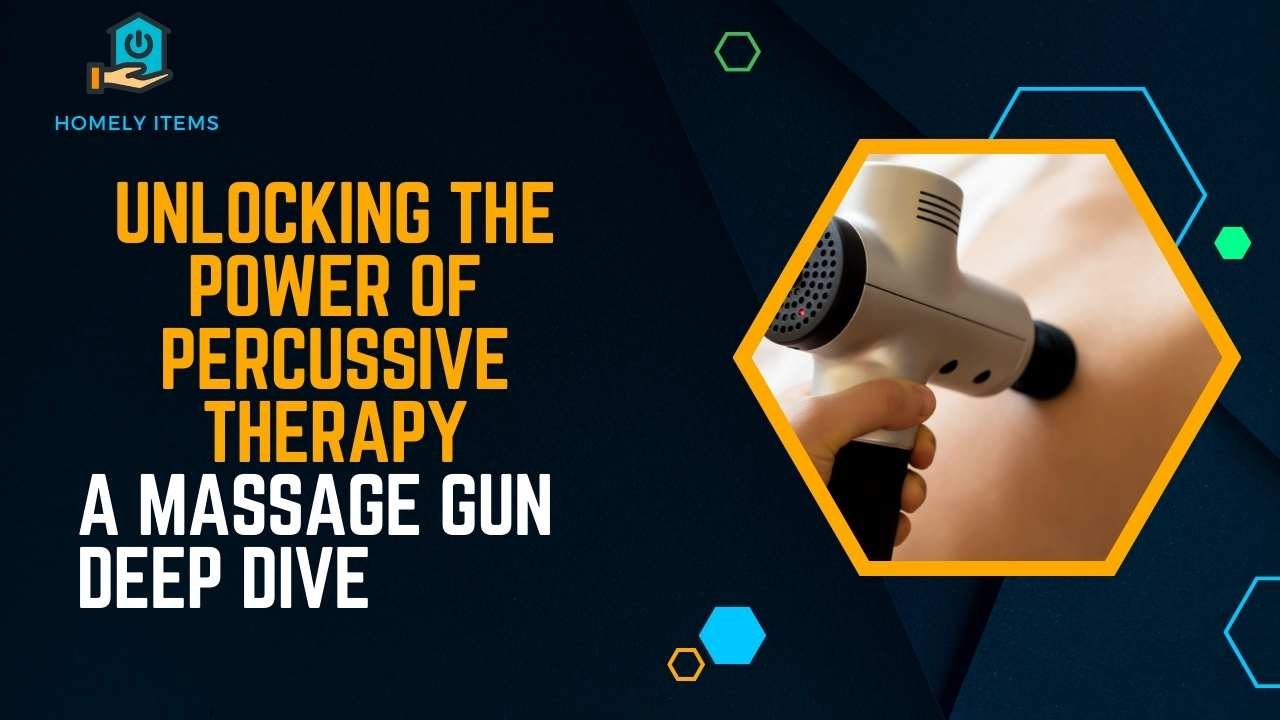The Dohm sound machine has long been a trusted companion for those seeking a tranquil environment for rest or focused work. However, even the most reliable devices can encounter issues over time, and one common concern users may face is an unsettling rattle emanating from their beloved sound machine. This guide aims to equip users with the knowledge and step-by-step instructions needed to identify and address the source of the rattle, ensuring that the Dohm sound machine continues to deliver its soothing sounds without any disruptive interference.
As we delve into the troubleshooting process, it’s essential to understand the inner workings of the Dohm sound machine, recognize potential causes of rattling, and adopt preventive measures for long-term performance. Whether you’re a new user or a seasoned owner of the Dohm sound machine, this guide will empower you to navigate through the intricacies of the device, enabling you to enjoy its calming benefits without the unwelcome accompaniment of a mysterious rattle. Let’s embark on the journey to restore tranquillity to your soundful sanctuary.
Table of Contents
Understanding the Dohm Sound Machine:
The Dohm sound machine, renowned for its simple yet effective design, consists of key components that collaborate harmoniously to produce the calming ambient sounds that have made it a popular choice among users. Before diving into troubleshooting, it’s crucial to familiarize yourself with the core elements of this device.
A. Key Components:
- Fan Mechanism:
- The heart of the Dohm, the fan generates the soothing noise by drawing air through the machine.
- The two-speed fan is enclosed within the device, creating a consistent and customizable sound environment.
- Housing Unit:
- The outer casing that encloses the internal components and protects them from external elements.
- Designed for durability and acoustic efficiency.
- Speed and Tone Controls:
- Located on the exterior, these controls allow users to fine-tune the pitch and volume of the generated sound.
- Provide a personalized experience to suit individual preferences.
B. Common Reasons for Rattling Issues:
Understanding the potential culprits behind the unwelcome rattle is essential for effective troubleshooting. The following factors are commonly associated with rattling problems in Dohm sound machines:
- Loose Parts:
- Over time, screws and bolts securing various components may become loose, leading to vibrations and rattling.
- External damage or mishandling can exacerbate this issue.
- Dust Accumulation:
- Dust particles settling within the device can interfere with the smooth rotation of the fan blades, causing irregularities in the generated sound.
- Regular cleaning is vital to prevent this common problem.
- Imbalanced Fan Blades:
- Uneven distribution of weight or misalignment of the fan blades can result in an audible rattle.
- Balancing the blades ensures a smoother operation.
By comprehending the interplay of these components and the potential challenges they may face, users can embark on a more informed troubleshooting journey to identify and resolve the rattling issue plaguing their Dohm sound machine.
Preparing for Troubleshooting
Before delving into the intricacies of troubleshooting your Dohm sound machine, it’s essential to take a few preliminary steps to ensure a safe and effective process. By following these guidelines, you’ll be better equipped to identify and address the source of the rattle without compromising the integrity of your device.
A. Safety Precautions:
- Power Off:
- Ensure the Dohm sound machine is completely powered off and unplugged before initiating any troubleshooting steps.
- Minimize the risk of electrical shock and protect yourself during the process.
- Isolate from Power Sources:
- Disconnect the device from any power sources, including batteries if applicable.
- Prevents accidental activation and potential harm during troubleshooting.
B. Gather Necessary Tools:
- Screwdriver Set:
- A variety of screwdrivers, both Phillips and flathead, may be required to access different parts of the device.
- Choose the appropriate size for the screws on your Dohm sound machine.
- Soft Brush or Compressed Air:
- Essential for cleaning out dust and debris without causing damage to internal components.
- Ensure the brush or compressed air is clean and free of any abrasive particles.
- User Manual:
- Consult the user manual that came with your Dohm sound machine, if available.
- Provides valuable information on the device’s structure, maintenance, and troubleshooting guidelines.
C. Read the User Manual (If Available):
- Understand Device Structure:
- Familiarize yourself with the internal and external components of the Dohm sound machine as outlined in the user manual.
- Gain insights into the manufacturer’s recommendations for troubleshooting.
- Warranty Information:
- Check the warranty section to understand the coverage and any restrictions related to opening the device or performing troubleshooting procedures.
- Adhering to warranty guidelines can prevent voiding any existing coverage.
By adhering to these preliminary steps, you establish a foundation for a systematic and secure troubleshooting process. Safety and awareness are paramount as you work towards identifying and resolving the rattling issue affecting your Dohm sound machine.
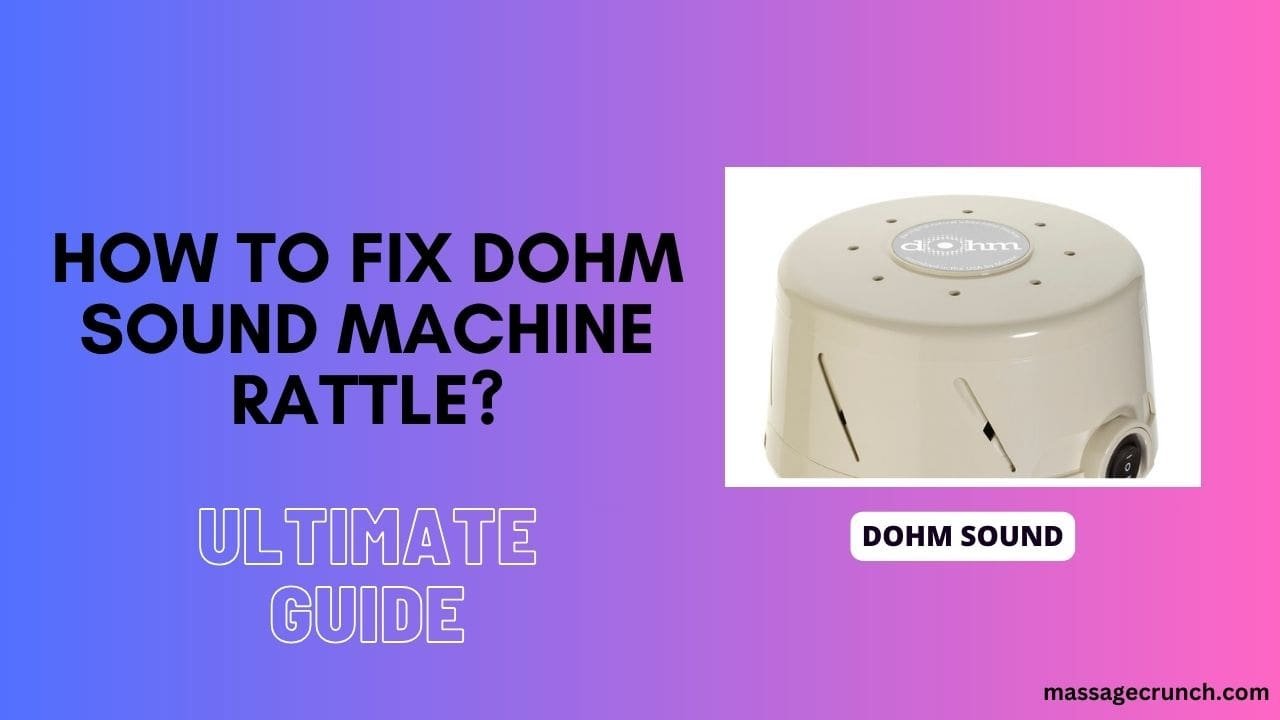
Step-by-Step Troubleshooting
Now that you’ve taken the necessary precautions and gathered the tools, let’s embark on a systematic troubleshooting journey to identify and address the rattle in your Dohm sound machine. Follow these steps to navigate through the most common issues and restore the tranquillity of your soundful haven.
A. Checking for Loose Parts
- Visual Inspection:
- Examine the exterior of the Dohm sound machine for any visible damage, loose screws, or bolts.
- Identify and take note of any parts that seem out of place.
- Tightening Screws and Bolts:
- Using the appropriate screwdriver, carefully tighten any loose screws or bolts you identified during the visual inspection.
- Ensure a snug fit without over-tightening, as this can cause additional issues.
B. Cleaning the Sound Machine
- Unplugging the Device:
- Safely disconnect the Dohm sound machine from the power source to prevent any electrical accidents during the cleaning process.
- Allow the device to cool down if it has been in use.
- Removing Dust:
- Gently use a soft brush or compressed air to remove dust from the fan blades, vents, and other accessible parts.
- Pay special attention to areas where dust may accumulate, impacting the smooth operation of the device.
C. Balancing the Fan Blades
- Identifying Imbalances:
- Power on the Dohm sound machine and observe the fan blades in action.
- Take note of any wobbling or uneven rotation that could indicate imbalances.
- Adjusting Blades for Even Distribution:
- If imbalances are detected, power off the device and carefully adjust the position of the fan blades.
- Ensure an even distribution of weight and a smooth rotation.
By systematically addressing these potential issues, you can often resolve the rattling problem in your Dohm sound machine. If, however, the issue persists or appears to be more complex, it may be necessary to explore advanced troubleshooting steps or contact the manufacturer’s customer support for guidance. Regular maintenance and attention to these details will help you continue to enjoy the calming sounds of your Dohm without any unwanted disturbances.
Advanced Troubleshooting
If the rattling issue persists after following the initial troubleshooting steps, it may be necessary to delve deeper into the internals of your Dohm sound machine. Proceed with caution and consider the following advanced troubleshooting steps to identify and address more complex issues.
A. Assessing Internal Components:
- Power Off and Unplug:
- Ensure the Dohm sound machine is completely powered off and disconnected from any power source.
- Let the gadget cool down completely before continuing.
- Opening the Sound Machine:
- Check the user manual for instructions on accessing internal components. Be aware that opening the device might void the warranty, so proceed only if you are comfortable and the warranty permits.
- Inspecting Internal Connections:
- Examine internal components for any loose connections, particularly around the fan mechanism and motor.
- Re-seat any disconnected cables and ensure all components are securely in place.
B. Contacting Customer Support:
- Provide Relevant Information:
- Document all troubleshooting steps you’ve taken, including any changes in the rattling sound.
- Note the model number, serial number, and any other relevant information.
- Exploring Warranty Options:
- If the Dohm sound machine is still under warranty, contact customer support for guidance.
- Discuss the issue, and inquire about warranty coverage for potential repairs or replacements.
- Professional Assessment:
- If the device is not under warranty or if the issue persists, consider seeking professional assistance.
- Authorized service centres or skilled technicians may provide a thorough assessment and resolution.
It’s crucial to approach advanced troubleshooting with care, considering the warranty implications and your comfort level with handling internal components. If uncertain or uncomfortable, seeking professional assistance is a wise choice to ensure the longevity and optimal performance of your Dohm sound machine. Remember to communicate effectively with customer support, providing detailed information to expedite the resolution process.
Preventive Maintenance Tips
Maintaining the longevity and performance of your Dohm sound machine requires simple yet effective preventive measures. Follow these short tips to keep your device operating smoothly:
- Regular Cleaning:
- Wipe down the exterior regularly to prevent dust buildup.
- Use a soft brush or compressed air to clean internal components, especially fan blades.
- Flat Surface Placement:
- Position the sound machine on a flat, stable surface.
- Avoid uneven or unstable platforms to prevent vibrations and potential rattling.
- Proper Storage:
- The gadget should be kept somewhere dry and cool when not in use.
- Protect it from extreme temperatures and humidity to avoid damage.
By incorporating these easy preventive maintenance practices into your routine, you can ensure that your Dohm sound machine continues to provide a peaceful atmosphere without the interruptions of unwanted rattling.
Also Read: Legiral Massage Gun Reset Button?
Conclusion
In the pursuit of maintaining the harmonious ambience provided by your Dohm sound machine, troubleshooting and preventive measures play pivotal roles. By addressing rattling issues systematically and incorporating simple maintenance practices, you can enjoy uninterrupted tranquillity for years to come.
This guide has equipped you with the knowledge to identify and resolve common causes of rattling, from loose parts to dust accumulation. Remember to follow safety precautions, consult the user manual, and consider warranty implications before attempting advanced troubleshooting.
Additionally, adopting preventive maintenance habits, such as regular cleaning and proper storage, will safeguard your Dohm sound machine against potential issues. These simple steps not only enhance its longevity but also contribute to a consistently serene environment.
If challenges persist, don’t hesitate to reach out to customer support, especially if your device is under warranty. Seeking professional assistance ensures a thorough assessment and resolution, providing peace of mind.
In conclusion, with a proactive approach to troubleshooting and maintenance, your Dohm sound machine will continue to be a reliable source of tranquillity, enhancing your well-being and creating a peaceful atmosphere whenever you desire. Enjoy the soothing sounds and the serenity they bring to your surroundings.